As a developer, you probably think of writing amazing code that gets the job done. The code always has bugs, and some issues arise that you need to solve. That’s where having expert developers to troubleshoot problems proves handy.
Today, everyone wants a happy ending. But there is no concept of cutting corners. That’s why developers need to ensure that the built product is “bug-free”. So, that it is in a state, it does not go through a major production outage after commercially launching.
Usually, the expert developers who write the code and the support team are separate. This implies that the people making the product and the ones who resolve issues are two different sets of teams. However, this is not advantageous for both the business and users.
Because the development is done with the point of view to just get by and never with a holistic vision. Therefore, many companies are now considering the option of enabling on-demand programmers to act as a support team also.
This can happen even on a rotation basis. So, some developers can assemble for a week or so and provide product support services to the company. Or your developers can join your existing support team to provide more technical assistance to the customers.
Usually, the troubleshooting experts are those resources who have spent much time in programming. They know about your company’s other functional departments and its target market as well. So, they are practically well-aware of most of the issues that can occur during development, deployment, and even production.

7 areas expert programmers can help in resolving bugs
Many times, aspiring junior developers of your company get stuck with some technical, or programming code issues. They spend much valuable time on resolving these errors but still couldn’t get a satisfactory solution. That’s where expert developers can prove better for troubleshooting problems.
While developing a new software module, or updating a legacy module, some functionality may take too much time to build. When the module is ready, it can have errors that are tough to find. This results in frustration for the business and its users.
Companies may use lots of solutions for overcoming such situations. But one simple, practical, and most suitable solution is to dedicate professional developers to troubleshoot your team’s coding problems. It brings many advantages for all parties. More productivity, less frustration, and quick turnaround are some rewards to mention.
In case, you have multiple teams consisting of several employees. One project manager or team lead is not enough to handle all of such coding or troubleshooting issues. Because team leads and project managers have other responsibilities to fulfill as well.
So, they can’t go to each resource to resolve their development problems. This is the reason various companies hire or contract expert developers to also work as code troubleshooters. Or they internally promote capable senior programmers to cope with such issues.
Let’s round up some technical issues that expert developers can solve during their support journey.
- Understanding everything
- Choosing the right tech stack
- Automating configurations
- Creating useful log files
- Replicating the errors
- Making adequate application breakpoints
- Documenting external dependencies
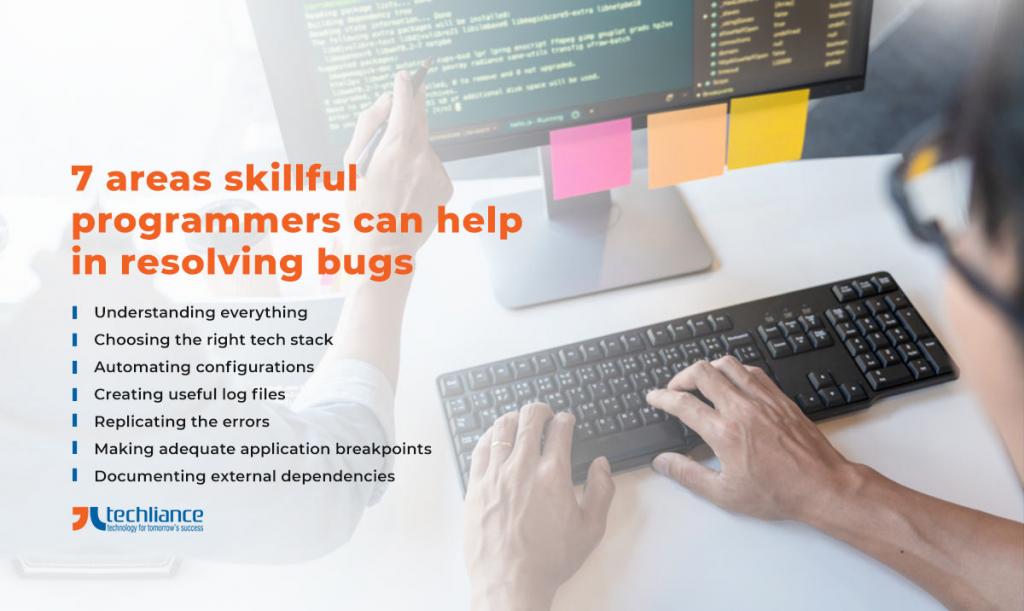
Next, we briefly look at these good practices that take expert developers, their businesses, and users a long way.
Understanding everything
A great pointer is to not just assume but explicitly get aware of what the code assumptions are. For example, if a variable is to pass certain types of values. Then, don’t make available another option.
Production outages are usually not just a result of failures of the code. Also, they emerge as something that you assume during development ultimately fails. And to no surprise, that’s because an assumption was never explicitly coded for.
That’s why it’s important to understand not just the code but the whole thing. For instance, assumptions, constraints, boundaries, and several other aspects that are part of your product. While investigating an issue, it’s important to look at what is happening, and also at what was the assumption.
A good practice is to document assumptions and maintain them. So that an updated version is readily available for the production support team. Moreover, consider having alerts in place that help in identifying any out-of-the-box behavior by the code.
This can become a great help if you are working on a real-time critical system. Such a system can’t afford to have a failure in any capacity. Also, this approach can help you in building high-performance enterprise applications.
Just in case, your developers get stuck in coding issues. They can call expert troubleshooters, who will quickly identify the problem and then suggest the solution. It helps software product teams reach their deadlines too.
Choosing the right tech stack
This is maybe too obvious, no? If you want something to have lesser bugs, then choose wisely on the tech stack for developing your product. The best thing to do is select what you need – and nothing beyond that.
It’s about having something that is undeniably necessary, and not because it sounds cool or looks fancy to you. So, don’t go for a framework dependency or a new computer language just because you are trying to cut corners. We are kind of just iterating the same point that we began the article with.
Nowadays, software applications (whether they are commercial off-the-shelf, custom software, SaaS, or something else) are turning more complex. However, selecting a powerful programming language like PHP, Java, Python, and an environment like Android, .NET, or cloud is beneficial.
At times, it may seem a sagacious move to add something to your technology stack. But it can cause various compatibility issues or even potential security threats. Not everything works in harmony – that’s something that you need to understand whenever you add something to the stack.
Imagine working your way through a big dependency chain because you are constantly managing issues. Likewise, whenever a resource leaves the project, you have to train someone to understand the way the product works internally. What a nightmare it can become, indeed?
In today’s world, resource turnover is a constant reminder of why we need to remain organized. Subsequently, work with a minimalistic approach in terms of the way we build products. The lesser dependency we have on people, the more control we have on products in sustaining revenue in the market.
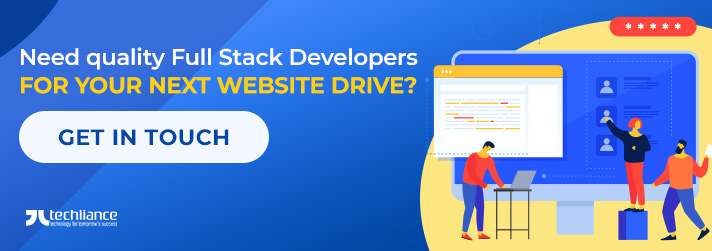
Creating useful log files
Logging is essential because it allows you to dig up the information you need before you start resolving the issues. A few professional developers don’t consider it their first go-to choice, because it’s not simple to create logs. Especially, when you have a lengthy data selection process to go through.
After all, you don’t need the whole shebang at the end of the data logging activity. Rather, you only require the important logs to help in investigating and debugging. The best to do is to be smart about creating effective log files.
So that you get the maximum coverage of production outage scenarios. It’s about understanding to have the bare minimum to help you serve the maximum. This is a fine balance that not many companies can achieve.
However, like all good things, this also comes through experience and understanding production issues as they arise. You can use the great Pareto Principle rule to cover 80% of logging for 20% of your most important code. Some information that can be important is perhaps the values from arguments, runtime types from child classes, etc.
Automating configurations
Software configuration is so crucial, as it facilitates users in the correct installation of the product. Over time, when developers update the software, the configuration becomes out-of-date. Therefore, it is an overhead for developers, as they have to continuously update the configuration instructions.
So that customers can easily install the newer versions of the software. Sometimes, users may have to manually perform some steps as well. Lots of times newer versions become incompatible when developers overlook the configuration settings. Accordingly, this causes more issues and bugs to surface for the product.
An efficient way like containerization resolves this problem, by getting an application up and running without any configuration. The reason no configuration is required is that Docker itself becomes self-contained. So, there are fewer issues with different versions of operating systems, languages, and frameworks that you use for the software.
This is a good way to keep your installations up-to-date. Therefore, you don’t have to continuously update configurations right away. Imagine a developer may go out on vacation or can get sick.
What are you going to do then? Don’t bound your business with a resource dependency. Just count on containerization and quickly resolve this issue on the go.
Replicating the errors
Your customer may get an issue that you can’t come around to. Why? Simply because you try walking through all of the steps but it doesn’t happen at “your” end. Don’t send out a typical response of restarting their machine to users.
It’s probably wise to look in further and see how you can perhaps replicate the steps. As you troubleshoot problems regularly, you must have better procedures that allow a greater margin in replicating issues. Probably, you can have a pre-support environment that allows patching, testing, and deployment of faulty code.
This enables developers and support resources to replicate the issue without remaining in a waiting stage to investigate the matter. Also, you can ask for log files to see the steps that cause an error. Furthermore, having sound customer service ensures that the customer can tell you what the issue is and how it happens.
Expert developers and DevOps staff need to understand that the end-users are not as technical as you. So, patience is the key to troubleshooting and solving problems. Finding the wheres and hows are conducive to your success.
You can import a few records to your support database and the testing environment through a tool. This makes it easy to understand the whole issue holistically. Developing a central application to facilitate this process can prove more beneficial.

Making adequate application breakpoints
Without placing breakpoints in proper places, debugging can turn out a real challenge. Not all developers can understand that obscurity in handling user interface events. Particularly, it can appear a disaster when dealing with debugging and post-support issues.
Will you want to make the lives of yourself or others miserable? Just because you were totally in a different frame of mind to allow abstract breakpoints during development. The answer: Not in any case.
Be kind to yourself and the eventual others who’ll work upon your code. Similarly, keep proper application breakpoints in place, even for batch processing jobs and scheduled tasks. So that it’s easier to assess whether the code is working or not.
You help resolve the ensuing bugs and issues with the code. Often, the moment you start coding for the features. So, make every effort count, to make your software as efficient as possible.
Documenting external dependencies
Realize that the “Read Me” file of a software product can turn out a lifesaver. Expressly, if it contains the names of all external systems, databases, or resources that users need for running the application. Even, specify the optional dependencies, and add instructions on handling them if they are not available.
The expert developers never let the development process stop. They keep pushing the development standards to make better solutions than before. So code optimization also can be achieved by getting reasonable suggestions from these developers.

Conclusion
Problem troubleshooting is an art that people usually consider a menial job. Specifically, when programmers who code the product are thought of as stars of the show. But imagine working your way through someone’s code to identify, and then resolve the residing issues.
Some bugs are critical that even cause revenue loss to businesses. Remember every second counts in quickly resolving the issues, for effectively serving the users. Hence, it’s about time that we stop undermining troubleshooting and give it the credit, that it deserves.
Critical thinking, and then wise decision-making is key to performant software. You can find your way through smart troubleshooting which saves you time. Consequently, you can provide the best value to your users.
Professional troubleshooting developers help your in-house developers to solve their technical issues quickly. Also, you can offer their services to various clients to resolve problems with their other software projects. Whatever the use case, expert developers improve your programming speed, software turnaround, and product quality.
Are you looking for ways to expand your horizons and create an awesome software product? Let’s start talking about what we can do to give you a software solution that resonates with the target audience. Connect with Techliance today to start your project soon.
About the author




